It seems to me that one crucial difference between a professional (in all senses of the word) writer and others is that the professional will always meet the deadline set by the editor.
Sometimes, of course, this isn’t possible. For example, I was recently commissioned to write some articles about interactive whiteboards in schools. Unfortunately, the deadline i was given did not take into account either the fact that schools were on vacation at the time, they always need a week after a break to be to consider doing anything out of the routine, and it takes time finding schools that have the kit you want to look at and will let you through the doors in order to do so.
That being the case, I asked for, and was granted, an extra week. That was better than landing the editor with a nasty surprise on the day he was expecting the article.
So can technology help? I would (obviously) say “yes”, in one or more of the following ways:
Use a to-do list application
I’ve tried several of these and, to be honest, I find them more bother than they’re worth. But some people swear by them. Ones I’ve heard people rave about, but haven’t used myself, are Remember the Milk and Wunderlist. The former can send you SMS reminders, which sounds pretty handy. Both of these are free.
An alternative, if you have Outlook, is to use the Tasks section. This will flag up anything which is overdue.
Use a calendar
I use Outlook for my calendar, and synchronise it with my phone. I put deadlines into the calendar because a reminder pops up the day before it’s due. The same happens on my phone. If a day isn’t long enough in advance, you can always cheat by making the deadline earlier than it really is.
Use a word processor
My favourite to-do list application is the humble word processor. Each evening when I finish work, or each morning when I start, I spend 10 minutes or so adding stuff to a list I keep, deleting items, and reprioritising them. I then print it out, so I have my task list for the day. Of course, that doesn’t flag up impending deadlines as such, so things can slip through the net.
Use a spreadsheet
My all-time favourite application for managing article deadlines is Excel – although any spreadsheet should do. The reason is that if you have a column for the date, you can order the data on that column, so that the next deadline appears at the top of the list.
You can do more. For example, in the following spreadsheet:

the date in the rectangle (called a “cell”) labelled C3 is today’ date, given by the formula =NOW(), as shown here:
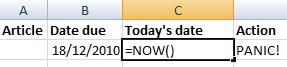
The action to take, shown in cell D3, is given by using an IF statement. This is saying, in effect, If today’s date is greater (ie later) than the deadline date, everything’s fine. If not, then panic!
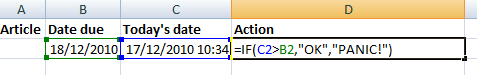 It’s possible to make it much more sophisticated. For example, you can make it tell you things like “You have 3 days to go”.
It’s possible to make it much more sophisticated. For example, you can make it tell you things like “You have 3 days to go”.
But how to do that is a subject for another article.
