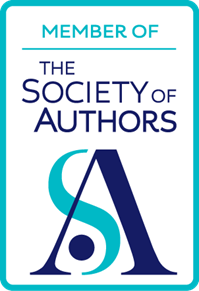Updated!
This article replaces 10 Websites For Free Illustrations For Your Articles and is an updated version of 11 Websites for free illustrations for your articles.
The sites marked with an asterisk have been added. They were contained in an article by Jann Chambers. The article is well worth reading, because it gives information about each site listed, which includes several of the ones featured here. Moreover, it looks at the pros and cons of using stock photography.
I’ve also added The Wellcome Collection website. Thanks to Michael Crossland for that.
The Wellcome Collection: A good collection of paintings and drawings, especially with regard to medical subjects, free to use with attribution.
5 Amazing Free Stock Photo Sites in 2019 (Inc Pros & Cons)
Need a picture to illustrate your article? Well, you can just look through Google Images and use any that take your fancy, right? Wrong! Being viewable on Google does not necessarily equal free to use. And sometimes it’s hard to discern who owns the copyright, and what the terms of use are.
The following websites are much safer bets, but always check the licence offered and make sure you adhere to its conditions. Even if the licence is CC0, meaning that the picture is free to use and no attribution is required, I think it’s nice to give credit to the photographer or artist, where this is known.
Anyway, here are the sites to explore:
Creative Commons Search Engine (this is the original version, which in my opinion is less flaky and is able to be refined).
British Library — great for old illustrations that are free to use. The collection is being updated continually.
Freepik — this has vector drawings as well.
Pexels — beautiful, hi-res photos.
PikWizard. This has a good selection of beautiful hi-res photos, free to use, with no attribution required (though I think we should credit the photographer wherever possible). There is also a very handy design wizard (illustrated above) which allows you to edit the photo before you download it, and even resize it automatically for posting on different social media platforms. Indeed, it is very much like Canva in this respect. (It’s available as a separate application too: Design Wizard.)There is a selection of background graphics too. Well worth checking out. There are premium photos as well, but you obviously have to pay to use them.
Pixabay — beautiful, hi-res photos.
RGB Stock Photos — beautiful, hi-res photos.
Unsplash — beautiful, hi-res photos.
Visual Hunt I found out about this website from Jane Friedman’s newsletter. It searches for good quality pix that havce a Creative Commons licence. It’s very fast, and comes up with good results. It wasn’t at all phased by a search I did for People In Cafe With Laptop. Highly recommended.