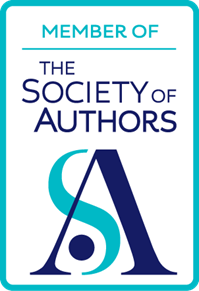If you use Windows, and you need to rename several file at once, the standard way to do so is as follows:
- Open the folder where the files reside.
- Select the files whose names you wish to change.
- Right-click and select Rename.
- Type in the new name overthe existing one.
Easy-peasy, right? Well yes, if you don't find all the files being called the same name apart from (1), (2) etc at the end of the filenames, like this:
A far better option is the Bulk Rename Utility. This is free, by the way. Once you've installed it, it is one of the options on the context menu, ie the menu you see when you select files and right-click.
This utility allows you to change the prefix and the suffix of files, while retaining their original names -- and without that horrible bracketed number at the end.
For example, in the screenshots below I have decided to place the prefix "Book Review" in front of the articles I've written that are, erm, book reviews.
Here is a close-up of what is about to change:
The interface looks terrifying, but it's not too bad. Most of the time you'll probably just need the prefix and suffix options anyway.
Here's where to obtain the Bulk Rename Utility: BRU.