If you’re doing research for an article, it’s easy to lose track of where you came across information, such as useful quotes you can use. This is where an electronic aide can come in very handy.
Two tools you might consider using are:
Evernote
Evernote, which is free, let’s you keep clippings in the form of “Notes”. What I especially like about it is the fact that when you look at your list o Notes they are in the form of icons which indicate what the note contains, meaning that you can usually see which Note you need to open without having to open a whole lot of wrong ones first.
Other useful characteristics include the ability to work offline, and on a range of devices, such as the iPad, and have it automatically sync with the web version at a later time.
Also, if you’re attending a talk, Evernote will allow you to record it in the form of an mp3 file along with your own notes. A screenshot of some of my Notes in Evernote
A screenshot of some of my Notes in Evernote
OneNote
OneNote, from Microsoft, is a very nice application which allows you to organise your notes into sections and pages. If you use Microsoft Office, you can sync it with OneNote on your desktop. You can also allow your notes to be edited by other people, making it very useful for multiple author collaboration.
These two applications are by no means the only ones you could use for taking notes on the go, but if you’re not sure where to start they will prove worth an investment of a little exploration time.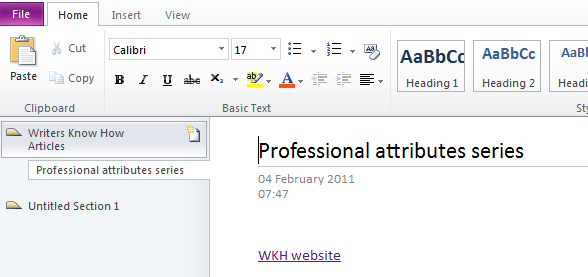 A screenshot of one of my OneNote files
A screenshot of one of my OneNote files
Of course, you don’t have to use modern technology at all. When it comes to keeping track of your sources, a notepad and pencil will do fine – as long as you don’t lose them!