In the first post in this series, I made it clear that by “professional” I was referring to the strict definition of the word, ie that payment is made for your services. But there is also, of course, another meaning of “professional”, which is to behave and conduct oneself in a particular way.
In my opinion, one of the things which distinguish a professional from an amateur is that the former will, when asked, deliver a piece of work that exactly meets the requirements, including the word count.
As an example, I was recently commissioned to write a feature article plus six reviews for PC Pro Magazine. The article had to be 1,000 words, and each of the reviews 500 words. In addition, each review was to be accompanied by a 15 word “verdict” on the product.
I’m pleased to say that I did all that, but not without help. In the old days when all a writer had was a pen or a typewriter, you had to either count the words one at a time or estimate the word count by taking the average number of words over three or four typical lines, and then count the number of lines and multiply the two numbers. These days there is no need for all that palaver, because any decent word processor will have a statistics section in which the word count and other characteristics are shown.
In many word processors, you’ll find this feature listed in the Edit menu or the Tools menu – if you can’t find it, look in the Help. In Word 2007, which is what I use, the word count is displayed at the bottom of the screen, which is pretty useful.
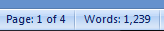 It's good to have the stats right there at your fingertipsAnother useful feature of Word, and possibly other word processors too, is that if you select a portion of text it will give you the word count for that selection. That’s quite handy too if, like me, you have to produce an additional element of a particular number of words. In Word, the selected text’s word count is also displayed at the bottom of the screen, in the form X/Y, where X is the word count of the selected text and Y is the word count of the whole document.
It's good to have the stats right there at your fingertipsAnother useful feature of Word, and possibly other word processors too, is that if you select a portion of text it will give you the word count for that selection. That’s quite handy too if, like me, you have to produce an additional element of a particular number of words. In Word, the selected text’s word count is also displayed at the bottom of the screen, in the form X/Y, where X is the word count of the selected text and Y is the word count of the whole document.
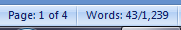 In this screenshot, the highlighted section of the text contains 43 words
In this screenshot, the highlighted section of the text contains 43 words
So, no excuses for not producing the exact word count you’ve been asked for!
