One nice feature of Word is the Sort feature. If you have a list, and you’d like to sort it into alphabetical order, this is what you do:
- Select the list.
- Click on the Sort icon.

- You'll see this dialog box:
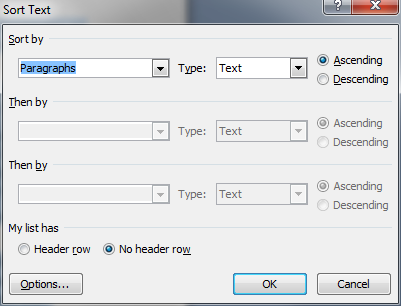
- Click on OK.
If you wish to sort a table into alphabetical order, do the following:
- Click anywhere inside the table.
- Click on the sort icon.
- Make sure the Header Row option is selected.
- Select the field (ie the column heading) on which you wish to sort.
- Click on OK.
You can sort in descending order, and sort on numbers too if appropriate, or even date.
The handy thing about this feature is that you can type a list in any order you like, as things come to you, and sort out the order of the items later.
Finally, if you want to change the order of the items, but not in alphabetical, numerical or date order, you can easily move items up or down as follows:
- Click on a line.
- Hold the Ctrl and Alt keys down, and press the up or down arrow to move the item up or down.