 One nice feature of Word is the Sort feature. If you have a list, and you’d like to sort it into alphabetical order, this is what you do:
One nice feature of Word is the Sort feature. If you have a list, and you’d like to sort it into alphabetical order, this is what you do:
How to
13 Things You Didn’t Know About Word: Erase Formatting
 *!@#^ #~*&%! Blast! If that sounds like you when you can’t seem to change what a piece of text looks like, don’t fret: there is a solution.
*!@#^ #~*&%! Blast! If that sounds like you when you can’t seem to change what a piece of text looks like, don’t fret: there is a solution.
13 Things You Didn’t Know About Word: Properties
13 Things You Didn’t Know About Word: AutoCorrect
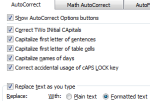 Here’s a feature which you may have noticed, perhaps without thinking about it. Type a smiley face in “text speak”, ie :-), and you will notice that it immediately converts into a smiley face.
Here’s a feature which you may have noticed, perhaps without thinking about it. Type a smiley face in “text speak”, ie :-), and you will notice that it immediately converts into a smiley face.
13 Things You Didn’t Know About Word: AutoSave
13 Things You Didn’t Know About Word: Commenting
 Making changes to a document, albeit provisionally, is something you can easily do in Review mode, which has been covered in a separate article. But that can easily become unwieldy, especially when more than a couple of people are involved: we all know the old saw about too many cooks.
Making changes to a document, albeit provisionally, is something you can easily do in Review mode, which has been covered in a separate article. But that can easily become unwieldy, especially when more than a couple of people are involved: we all know the old saw about too many cooks.
13 Things You Didn’t Know About Word: Reviewing
Here’s the wrong way of reviewing a document: make the changes you think necessary, and save the document with a different name. Sounds sensible enough, doesn’t it?
13 Things You Didn’t Know About Word: Comparing Documents
 It’s enough to make a grown man cry. You receive a second version of a document from a colleague, with no indication in the covering email about what’s changed. So what do you do? Print out both documents and pore over them till you’re cross-eyed?
It’s enough to make a grown man cry. You receive a second version of a document from a colleague, with no indication in the covering email about what’s changed. So what do you do? Print out both documents and pore over them till you’re cross-eyed?
No need:
13 Things You Didn’t Know About Word: Table of Contents
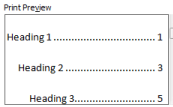 When does a document need a table of contents? I don’t think there’s a hard and fast rule about this, but let’s think about it from the other end: the reader. Is your document going to be challenging to navigate? Are there sections in it which people are likely to want to refer to or likely to wish to return to, and which they can’t see at a quick glance? If the answer to any of these questions is “yes”, I’d say that a table of contents is imperative, even if the document is only two or three pages long.
When does a document need a table of contents? I don’t think there’s a hard and fast rule about this, but let’s think about it from the other end: the reader. Is your document going to be challenging to navigate? Are there sections in it which people are likely to want to refer to or likely to wish to return to, and which they can’t see at a quick glance? If the answer to any of these questions is “yes”, I’d say that a table of contents is imperative, even if the document is only two or three pages long.
13 Things You Didn’t Know About Word: Outlining
![]() Do you ever get to the point, when writing a long document, where you can’t see the wood for the trees? I know I do. Should I put that section right at the start? What would it look like if I made it the second section rather than the first? Would the whole document still flow, would the structure be wrong?
Do you ever get to the point, when writing a long document, where you can’t see the wood for the trees? I know I do. Should I put that section right at the start? What would it look like if I made it the second section rather than the first? Would the whole document still flow, would the structure be wrong?
13 Things You Didn't Know About Word: Paragraph Styles
 Some people really make a lot of work for themselves when it comes to headings. It seems straightforward enough: just select the text you want to use for the heading
Some people really make a lot of work for themselves when it comes to headings. It seems straightforward enough: just select the text you want to use for the heading
How To Write Upside Down On a Computer
13 Things You Didn't Know About Word: Random Text
13 Things You Didn’t Know About Word
 A lot of people use Microsoft Word, but it’s said that most of them use only a few of the features available. The aim of this series is to introduce to you some of the features in Word of whose existence you may not be aware, but which you will almost certainly find useful.
A lot of people use Microsoft Word, but it’s said that most of them use only a few of the features available. The aim of this series is to introduce to you some of the features in Word of whose existence you may not be aware, but which you will almost certainly find useful.